alias
alias
Let's look at a schematic
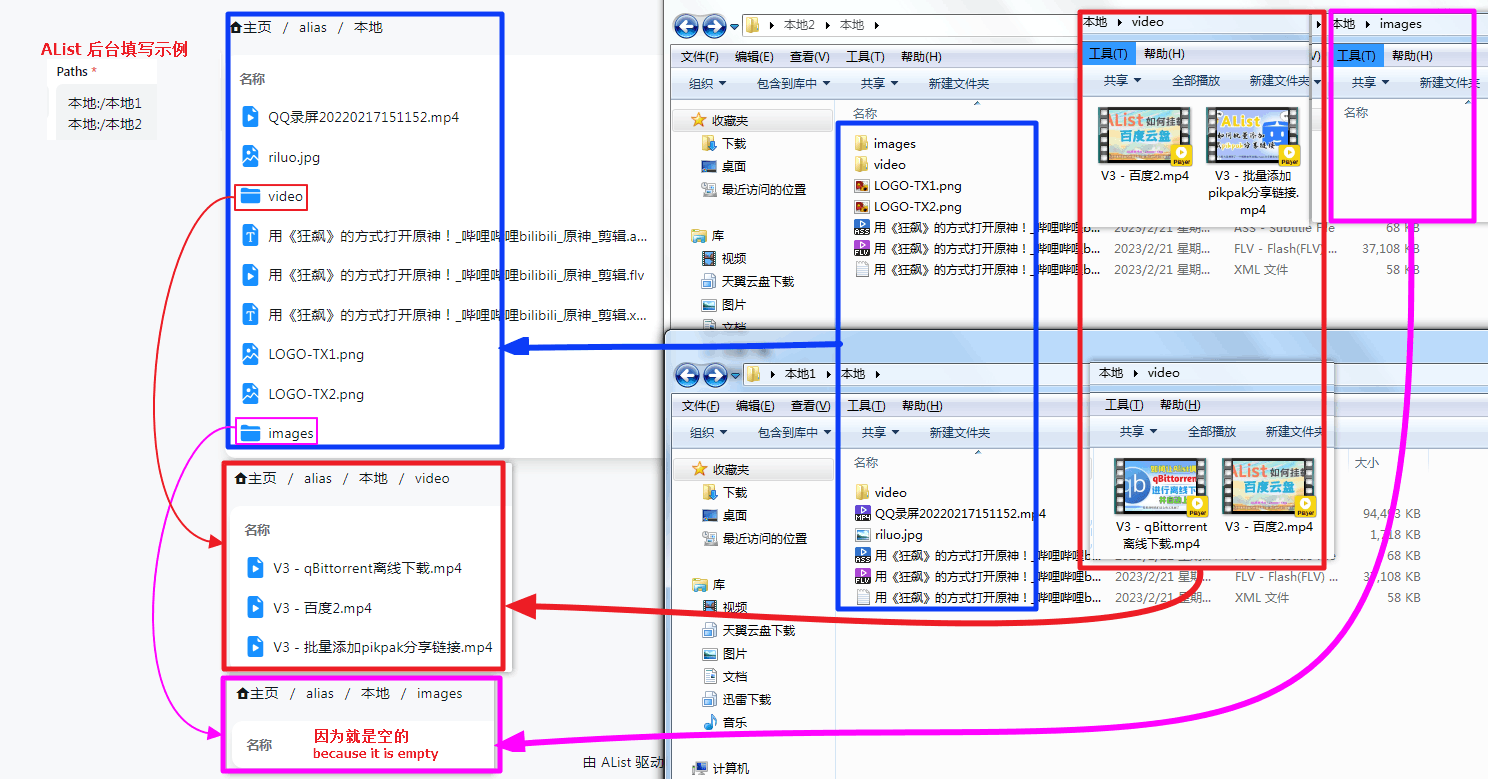
We see that two different folders are merged into one folder, and the file folders with the same name are also merged together, and the unique ones are displayed separately
Example 1
riluo.jpgis unique to local 1, shown aboveExample 2 Two folders have a
videofolder, but the content inside will also be merged, and the subfolders also apply to the display rules ofmerging with the same name- There are two videos in each of the two folders, but one of them has the same name. Finally, according to the display rules of
merging with the same name, it becomes3files for display after merging
- There are two videos in each of the two folders, but one of them has the same name. Finally, according to the display rules of
What are alias? alias is a function for path merging
Except download preview (read-only) operations ^(copy, delete, rename, offline download, upload)^ are not allowed
For example: cloud disk account 1 and cloud disk account 2 both have the folder Movies, but the contents may not (all) overlap
Previously (virtual path): can only be mounted to two different paths (cloud disk 1/movie, cloud disk 2/movie) or (movie\cloud disk 1, movie\cloud disk 2 )Now(alias): Provide an aggregated folder (movie) which can contain the contents of cloud disk 1 and cloud disk 2 at the same time
The folder content rules when displaying are as follows
- Merge with the same name: the same files (folders) are automatically merged into one
- Priority of the same name: When accessing resources, the path file (folder) at the top (front) when filling in the path for each fixed access
- If the files with the same name are merged, click
to play, and when downloading, it will be called first. When filling inPaths, the file with the 302 mode path will be used first.
- If the files with the same name are merged, click
Let me explain same name first² access rules
How to fill in
There are two ways to fill in
The first one is that you can only fill in the path of the subfolder and the folder with the same name must be used at the end. It is not recommended to use ❌
-Paths filling example:
/file1/locala /file2/localbThe second is to directly mount the root folder path, using the
renamingmethod, it is strongly recommended to use ✔️-Paths filling example:
#Example 1 Directly write the root folder merge: /file1 merge: /file2 #Example 2 Mount different path folders for merging merge: /file1/localtest233 merge: /file2/videos/TV series merge: /file3 2/TV/Domestic TV Series/Station XX
According to the second method, we can merge and display different folders, which is convenient and quick
Example 1. Fill in the access according to the following path(302 mode has priority)
local: /localtest/local1
local: /localtest/local2
local: /localtest/local3
local: /localtest/local41, if there is a video 1 2 3 4, each visit is
1- If 1 3 4 uses the local proxy and 2 uses
302, call 2 first
- If 1 3 4 uses the local proxy and 2 uses
2, a video 3 4 yes then every visit is
3- If 3 uses a local proxy and 4 uses
302, call 4 first
- If 3 uses a local proxy and 4 uses
Example 2. Fill in the access according to the following path(302 mode has priority)
local: /localtest/local4
local: /localtest/local3
local: /localtest/local2
local: /localtest/local11, if a video has 1 2 3 4, each visit is
4- If 1 3 4 uses the local proxy and 2 uses
302, call 2 first
- If 1 3 4 uses the local proxy and 2 uses
2, a video 3 4 has then every visit is
4- If 4 uses a local proxy and 2 uses
302, call 2 first
- If 4 uses a local proxy and 2 uses
Example 3、 Fill in the access according to the following path(302 mode has priority)
Of course, it is not limited to only 2 folders, just write according to personal needs
Local test:/local1/video
Local test:/local2/video
Test other:/test3/images
Test other:/test4/video/tv- local1 local2 merged together
- If 2 uses a local proxy and 1 uses
302, call 2 first
- If 2 uses a local proxy and 1 uses
- Test 3 and Test 4 merged together
- If 3 uses a local proxy and 4 uses
302, call 4 first
- If 3 uses a local proxy and 4 uses
- In the above two cases, two different folders will appear for display, which will be displayed as follows without interfering with each other
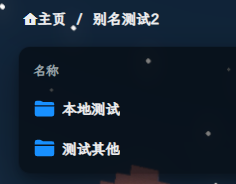
The download method to use
When adding alias, Web Proxy and Webdav Policy are not modified by default. The storage path filled in the Paths path can be 302, Local Proxy, Download Proxy URL, three modes Mixed Playback Mixed Playback is possible
If you checked Web Proxy, the storage filled in by the Paths path, if there is a 302 mode playback, it will be played in transit (local proxy mode) at that time, and it will become a proxy mode. If the Webdav policy is also changed, it will also change
Of course, it is up to you to choose whether to change the mode
What if you don’t know how the cloud disks you added are different?
You can go to the bottom of the corresponding document to view the document, there is a flow chart description
- If there is a 302, the 302 method is used by default. If there are only local proxy and download proxy URLs, the default is to use the local proxy, provided that you have not manually selected
You can check when adding storage, select the corresponding storage to view, for example, let’s check the methods of Alibaba Cloud and 115 respectively
As you can see from the figure below, Alibaba Cloud Disk has the option of
web proxy, andwebdav policydefaults to 302. It can be judged that Alibaba Cloud Disk uses the 302 method by defaultAs you can see from the figure below, the 115 network disk does not have the option of
web proxy, and thewebdav strategydefaults to the local proxy. It can be judged that the 115 network disk uses the local proxy mode by default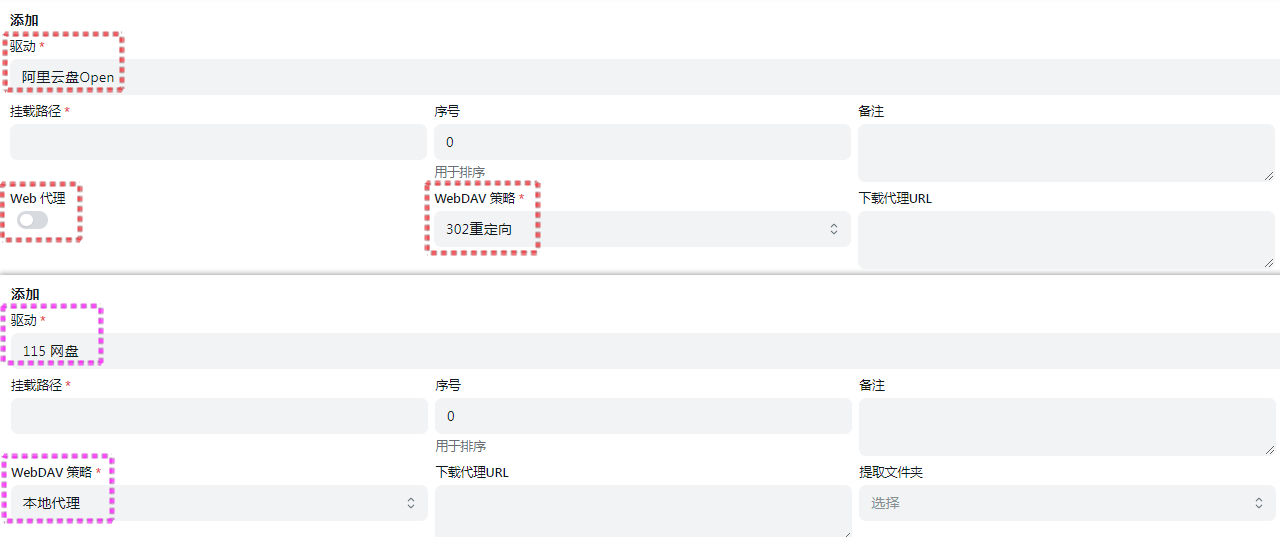
other instructions
If you are using
Windows, the following situation will occur, and folders with different capitalization will also be regenerated
For example, Local 1 and Local 2 have a lowercase v forvideorespectively, and the folder OneDrive has an uppercase VVideofolder
Then a lowercase video folder will be generated, which contains onlylocal 1, local 2files merged by two folders
At the same time, the uppercaseVideowill gather the files of the three folders
This is because Windows is case-insensitive, video and Video will be considered as the same folder, you will not have this problem if you switch to Linux or Mac
Aliases are not supported for load balancing for the time being (if it is supported later, the document will be modified here, if it is not modified, it is not yet supported)
Proxy Range
You need to enable Web Proxy or Webdav Native Proxy to take effect
- Currently only applicable to:
alias、139Yun、AList V3- Function Description:https://github.com/alist-org/alist/pull/6496#issue-2309839607
Protect same name
>v3.34.0Now alias supports the two operations of Delete and Rename,By default, use
File names like file names may appear in the alias. For folders with the same folder name, you cannot Delete or Rename when the Protect same name is opened.
Protect same name Use for example
We fill in the two folders of a and b to the alias options
a/ b/ alias
a/1.png b/1.png alias/1.png
a/2.mp3 b/2.mp3 alias/2.mp3
a/3.mp4 b/3.mp4 ----> alias/3.mp4
a/4.mkv b/4.mkv ----> alias/4.mkv
a/5.bin b/6.css alias/5.bin ---> According to the rule, aliases in directories listed earlier take precedence, and files with different names in separate folders are given priority.
alias/6.cssIf we attempt to Rename or Delete a file named 1.png while the Protect same name feature is enabled, the following message will be displayed in the top right corner:
- same-name files cannot be Rename
- same-name files cannot be Delete
If we turn off the options of Protect Same Name, change to a/1.png to a/11.png will become the following display
- 因为a/b两个文件夹都有一样的文件,
重命名和下载一样优先下载填写时候靠前的文件夹,同理重名修改也是先修改靠前文件夹中的文件 ( Can't translate the meaning that can be understood)
a/ b/ alias
a/1.png b/1.png alias/11.png
a/2.mp3 b/2.mp3 alias/2.mp3
a/3.mp4 b/3.mp4 ----> alias/3.mp4
a/4.mkv b/4.mkv ----> alias/4.mkv
a/5.bin b/6.css alias/5.bin
alias/1.png ---> Because the b folder is in the rear, the file list display is relatively backward
alias/6.cssIf you really do n’t understand, you can test it yourself and then install the production environment by yourself
Download concurrency、Download part size
You need to enable the proxy to take effect, for details, see:https://github.com/AlistGo/alist/pull/7829