S3
S3
This function is to map Alist as the S3 protocol. You can use the S3 client, just like Alist can mappore to webdav as webdavav
- It can be the entire AList (root directory) or a separate folder
1. How to use
1.1 If it is for the first time, first open Alist Manage to generate S3 access key id and S3 secret access key to save, then stop Alist, open the configuration file to enable the S3 service
- If you update ID and secrets in the future, update and save, and then restart Alist to take effect
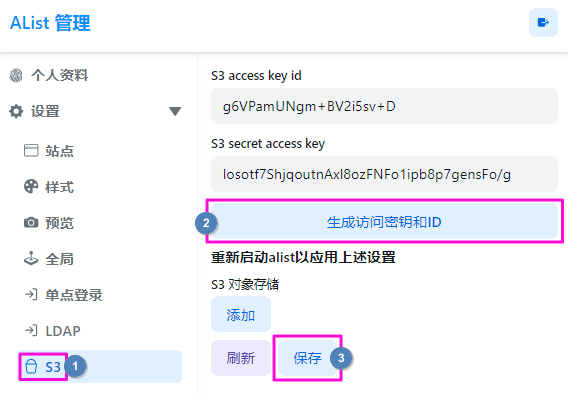
1.2 Open the Configuration File, change the enable field to true to enable S3 service
"s3": {
"enable": true,
"port": 5246,
"ssl": false
}1.3 After the first two steps are completed, Start Alist, open the Manage s3 configuration page, and choose to store a certain path as an object to store the barrel
On the left is the name of the storage bucket displayed outside, and the right is the existing list directory path of Alist. If you want to map the entire root directory, you can choose the
rootpath in the list- There may be errors in manual filling. It is recommended to use the 选择 button on the right side for selection
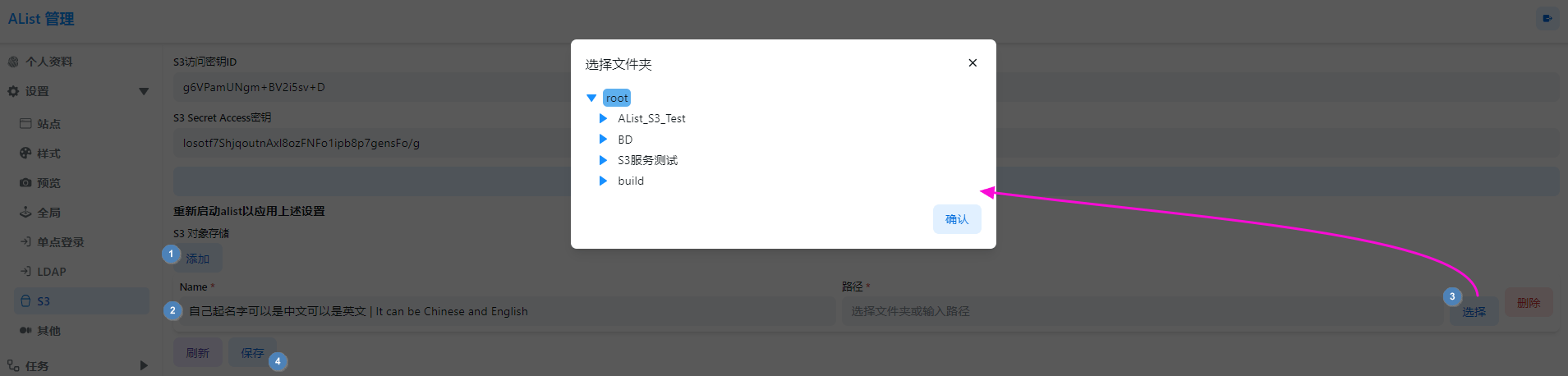
2. Use instructions
- After mapping AList as S3 service, All download links are transferred to the local agent, whether it is 302 or open the Proxy URL link download
- Currently only supports the use of client operations
List,get,put,del, other operations are not supported yet - Currently only supports the use of the
S3 Clientto operate, Mount S3 to theAList Object Storagetemporarily unavailable
S3 client recommendation/fill in sample
S3 Client - S3 Browser:https://s3browser.com



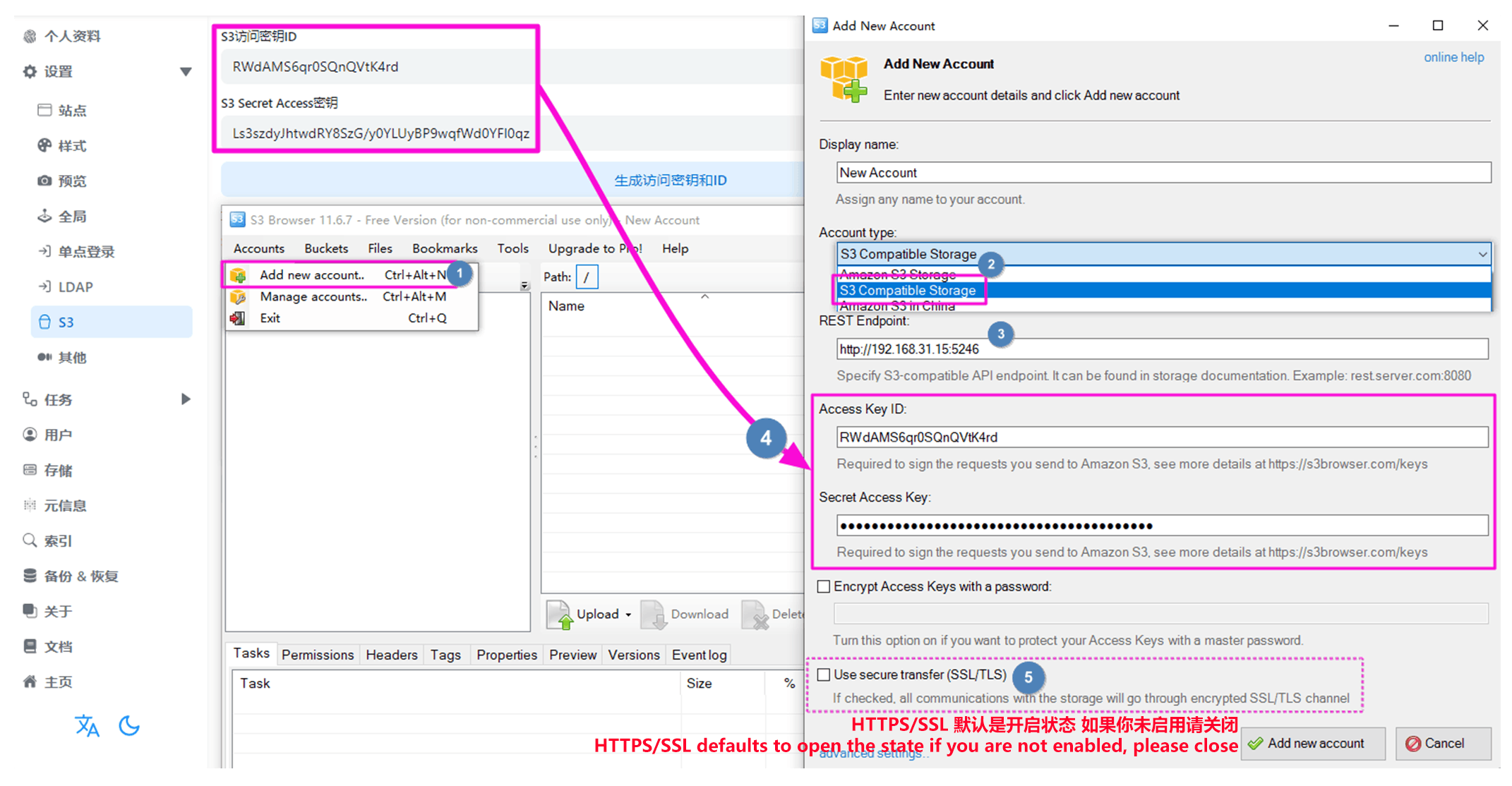
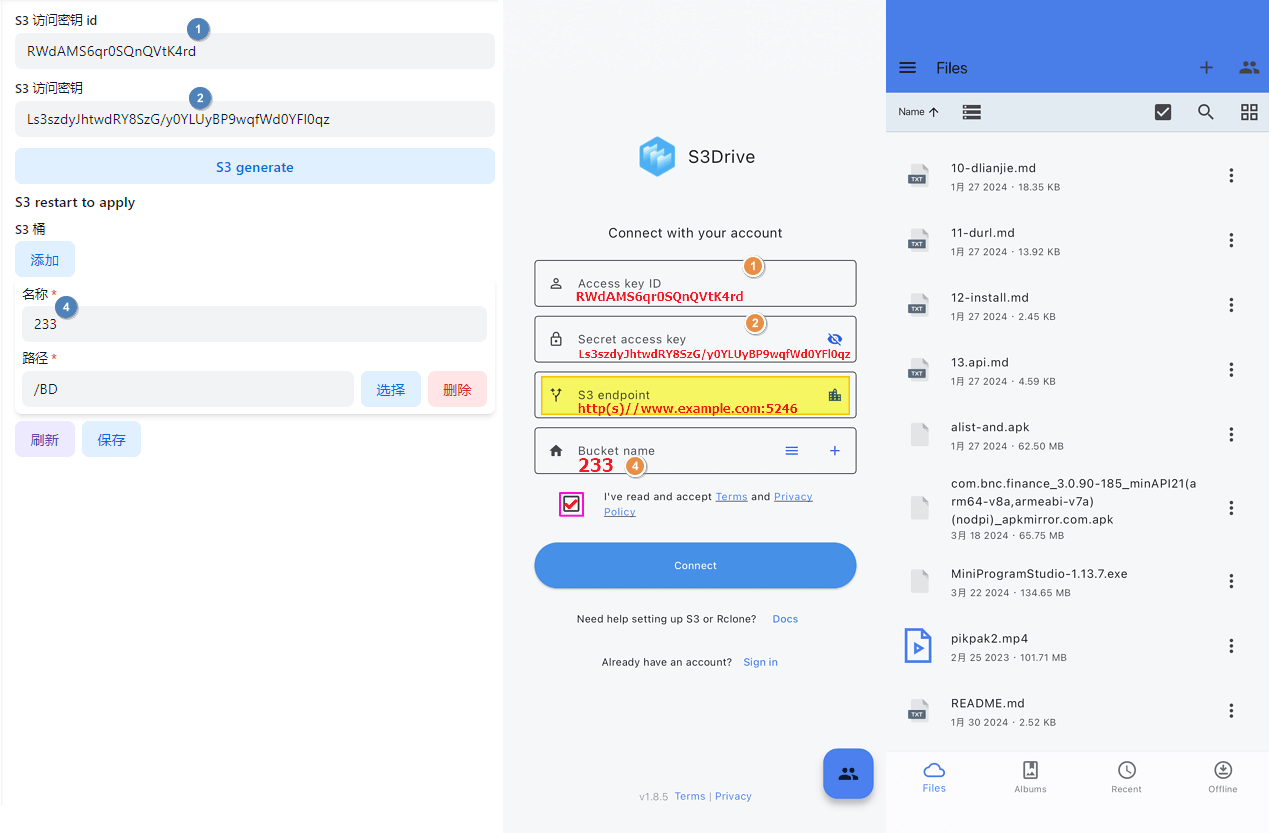
At present, I only know this S3 Client. If you know other S3 Client, you can recommend it and then add it.