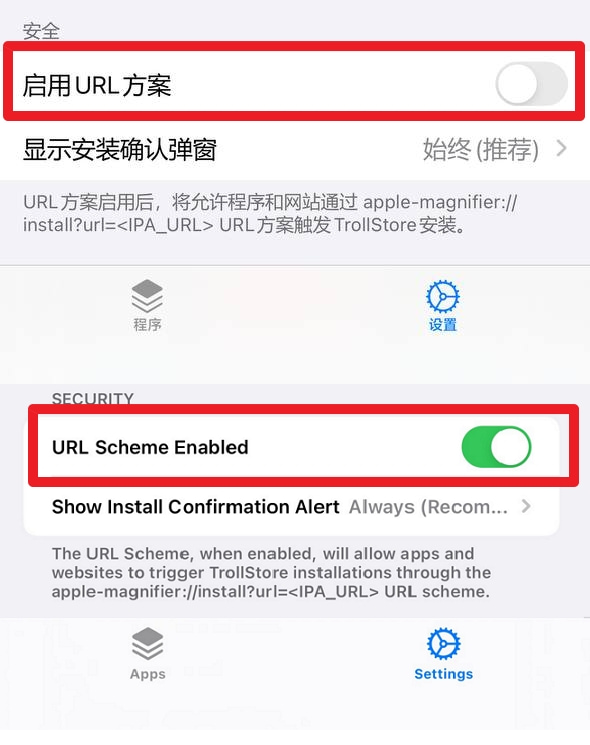IPA install
IPA install
1. IPA native installation
You can directly upload the ipa file.
But for ios>=16, you need to name the ipa file: original file name@bundle-identifier.ipa, that is, you need to add @bundle-identifier on the original basis, in which bundle-identifier is the CFBundleIdentifier of Info.plist in the IPA package. Such as:
- aszs@rn.notes.best.ipa
Recommended to use ipa-renamer to rename your ipa files automatically and quickly.
- If you are a mobile phone user, you can also rename the IPA file, but you must know the format mentioned above, but there is no mobile phone renaming software, please solve it yourself...
Tips
- .ipa installation requires https and a valid certificate , not just a package can be installed without a signature
If the video fails, you can watch it here: https://b23.tv/oLvHHC8
If the video fails, you can watch it here:https://b23.tv/GxGG8Dn
Installation Demo: Deploy HTTPS and IPA files are signed prerequisites, if IOS16 rename by yourself If you can’t install it yourself, please check the problem yourself
- Installation demo environment: IOS15.4.1 iPhone12PM, personal certificate, HTTPS
2. TrollStore install
Requires AList version ≥ 3.12.2 and above,Devices that support the installation of TrollStore (jailbroken devices are not explained here)
For more devices, please see the table below. The content of the chart comes from TrollStore
Chart information update is uncertain, you can go to view https://ios.cfw.guide/installing-trollstore
| From | To | arm64 (A8) | arm64 (A9-A11) | arm64e (A12-A17/M1-M2) |
|---|---|---|---|---|
| 14.0 beta 1and earlier | 14.0 beta 1and earlier | Unsupported | Unsupported | Unsupported |
| 14.0 beta 2 | 14.8.1 | TrollInstallerX | TrollInstallerX | TrollHelperOTA |
| 15.0 | 15.5 beta 4 | TrollHelperOTA | TrollHelperOTA | TrollHelperOTA |
| 15.5 | 15.5 | TrollInstallerMDC | TrollInstallerX | TrollHelperOTA |
| 15.6 beta 1 | 15.6 beta 3 | TrollHelperOTA | TrollHelperOTA | TrollHelperOTA |
| 15.6 beta 4 | 15.6.1 | TrollInstallerMDC | TrollInstallerX | TrollHelperOTA |
| 15.7 | 15.7.1 | TrollInstallerMDC | TrollInstallerX | TrollInstallerX |
| 15.7.2 | 15.8.2 | TrollMisaka | TrollInstallerX | TrollInstallerX |
| 16.0 beta 1 | 16.0 beta 3 | Not Applicable | TrollInstallerX | TrollHelperOTA |
| 16.0 beta 4 | 16.6.1 | Not Applicable | TrollInstallerX | TrollInstallerX |
| 16.7 RC | 16.7 RC | Not Applicable | TrollHelper | Coming Soon |
| 16.7 | 16.7.8 | Not Applicable | Unsupported | Unsupported |
| 17.0 beta 1 | 17.0 beta 4 | Not Applicable | TrollInstallerX | Coming Soon |
| 17.0 beta 5 | 17.0 | Not Applicable | TrollHelper | Coming Soon |
| 17.0.1 and later | 17.0.1 and later | Not Applicable | Unsupported | Unsupported |
Installation example
If you want to use the installation is very simple, click the *TrollStore button to install

other instructions
If you click the TrollStore button to open Apple's magnifying glass, it is because of the following reasons
- Your
TrollStoreversion number is less than version 1.3+, it is recommended to update to the latest version directly - Your URL scheme is not enabled. If you enable it, remember to click the first option to log out immediately (Rebuild Now)
- Your
What is the wake-up format of the TrollStore URL?
apple-magnifier://install?url=<URL_to_IPA>Is there any benefit to this installation?
- See the flow chart below for explanation