189Cloud
189Cloud
Tips
The web -side login has been replaced with sliding verification code, no longer supports OCR and manual input. If the verification code needs to be used, please use the add Cookie to log in
Personal Cloud
username
the phone number used to log in
password
password for login
Root folder ID
The string at the end of the official website url, such as:
- https://cloud.189.cn/web/main/file/folder/-11 ->
-11 - https://cloud.189.cn/web/main/file/folder/71398114617385472 ->
71398114617385472
Family transfer
Give 189 cloud disk adds Personal's Family Transfer option, which is convenient for users without VIP, and a large number of family cloud spaces upload.
- Note: The old upload interface family cloud will still limit the upload quantity, so
Rapid uploadandOld Uploadwill not take effect - https://github.com/alist-org/alist/pull/6288
Family Cloud
(Alone 189 CloudPC Plate Client Drive) Use a computer browser, open the developer tool (F12), switch the emulation device and select the mobile device
Open https://h5.cloud.189.cn/main.html#/family, enter the folder you want to mount, you can see the request in the network, and then find the required parameters:
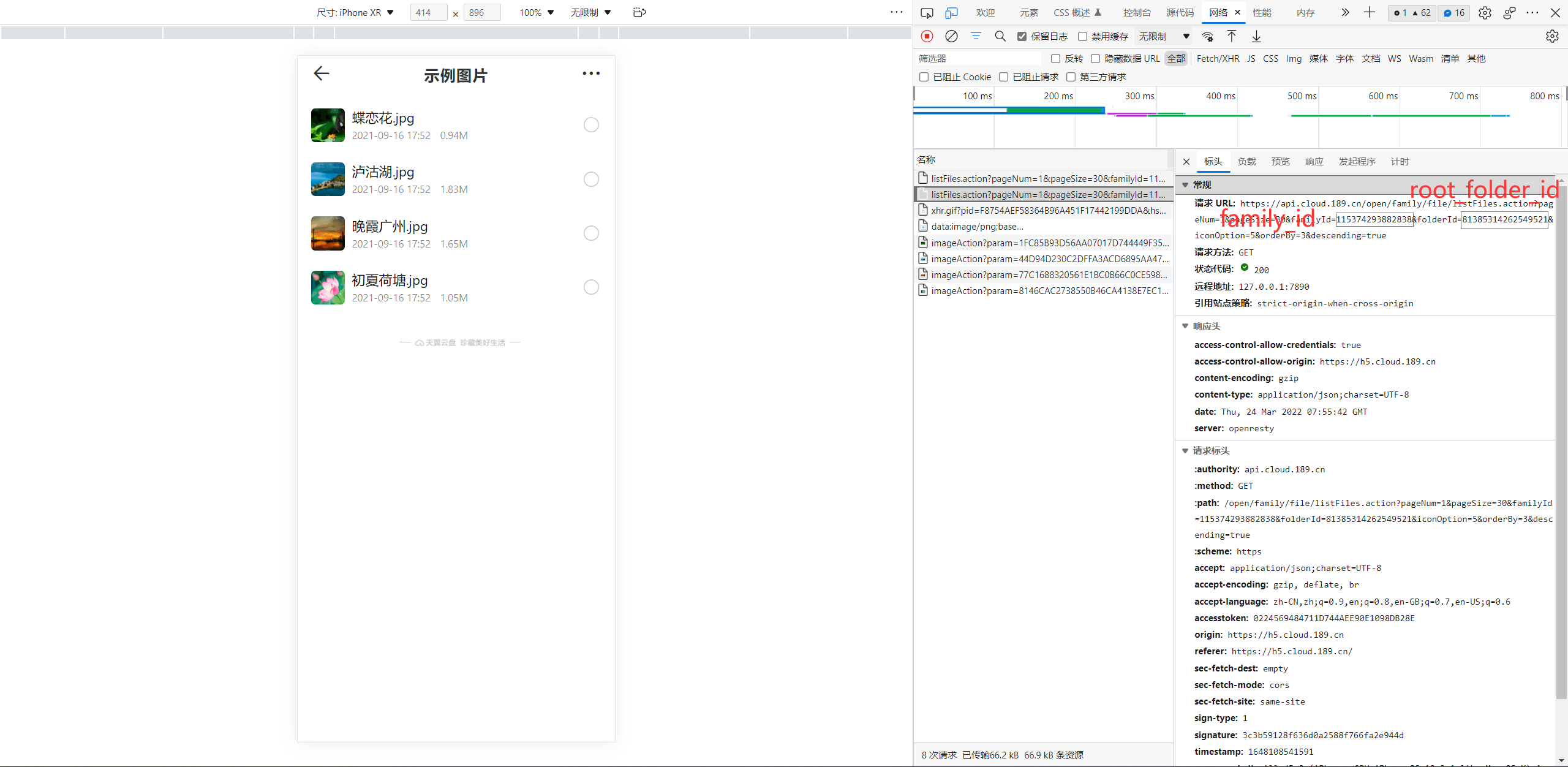
AList fill in examples:
189 Cloud
Fill in the account1and password2,Then click one request in the request, just bring Cookies, click on one at will Then fill in,Cookie expires time is unknown
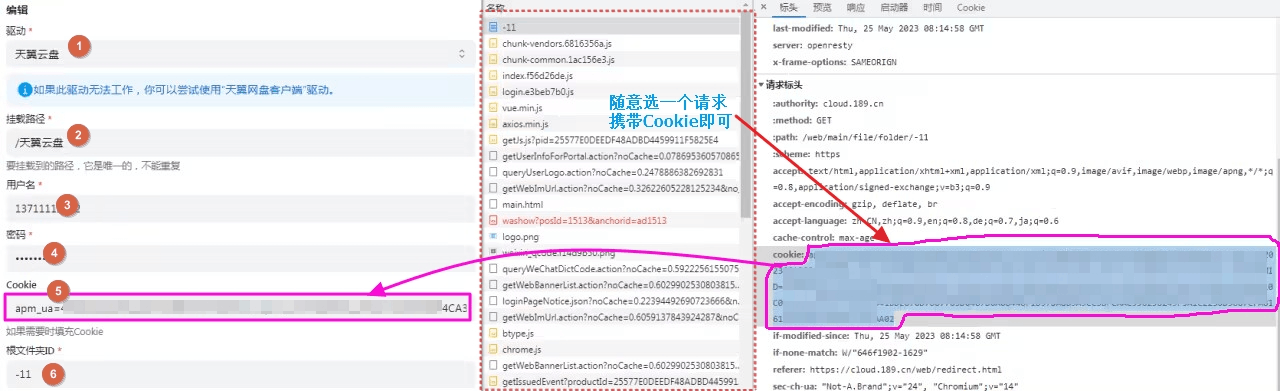
189 CloudPC
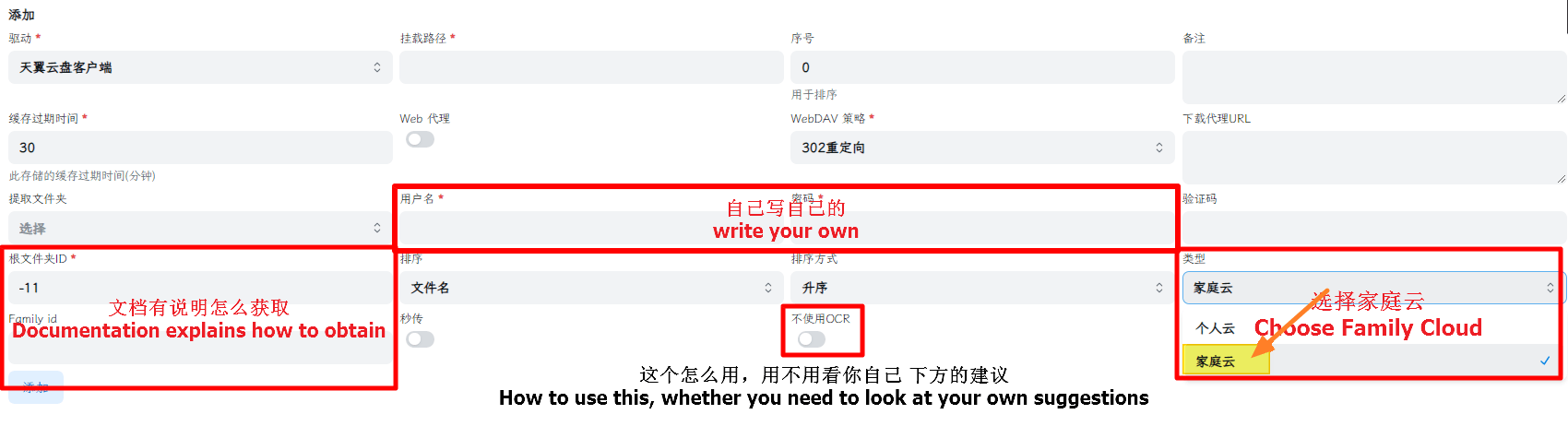
Video reference: https://www.bilibili.com/video/BV16A4y197De
suggestion
It is recommended to use the Tianyi cloud disk client first, Notes click to view.