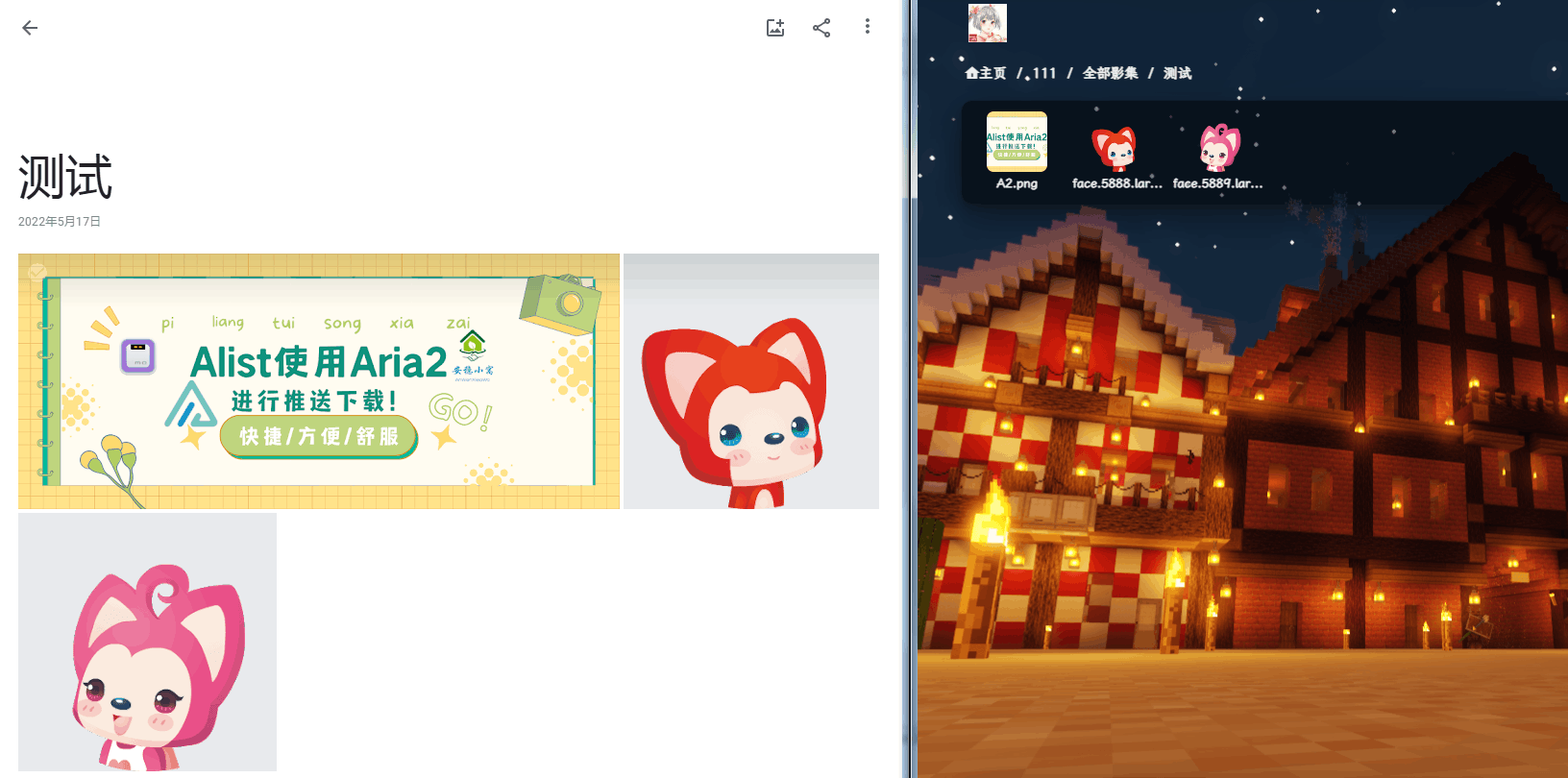Google Photos
Google Photos
Root folder file_id
The root directory is root, and other directory IDs are unknown (It seems that a separate album cannot be mounted It has not been resolved yet Reference)
Get client_id, client_secret
Get the tool https://alist.nn.ci/tool/google/request
How to get your own client_id (client ID) client_secret (client secret key) Go to Google Drive which article
Tips
Tip This app has not been verified by Google
You have been authorized to use an app that is currently in beta. Do not proceed unless you know the developer who invited you.
Let's click Continue on the left
Remember to check this option, otherwise an error will be reported, as explained in the following precautions
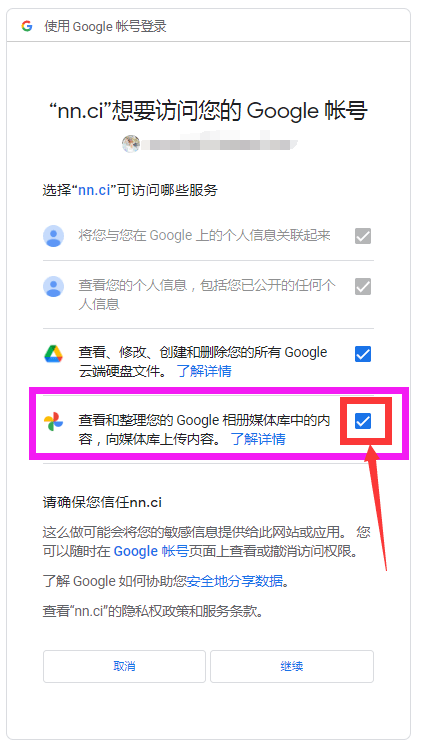
It is more convenient now. In fact, when obtaining Google cloud disk authorization, select the album permission at the same time, and the token obtained at that time can also be used to mount the album~ kill two birds with one stone
Remember to enable Photos Library API
Mount a single album directory
According to above obtained client ID and secret key and refresh_token
We fill in https://alist.nn.ci/tool/google/album to get a single catalog ID for each of our Google Photos
- Root file ID (that is, the album ID): default root, display all, if you only want to display a single album, you can fill in the album ID you want to display
- After we fill in, there will also be an
access_tokenbelow. This can also be filled in the Alist background refresh token option and used. The refresh token obtained at the beginning can be used for both of them- Explanation
Fill in the example diagram
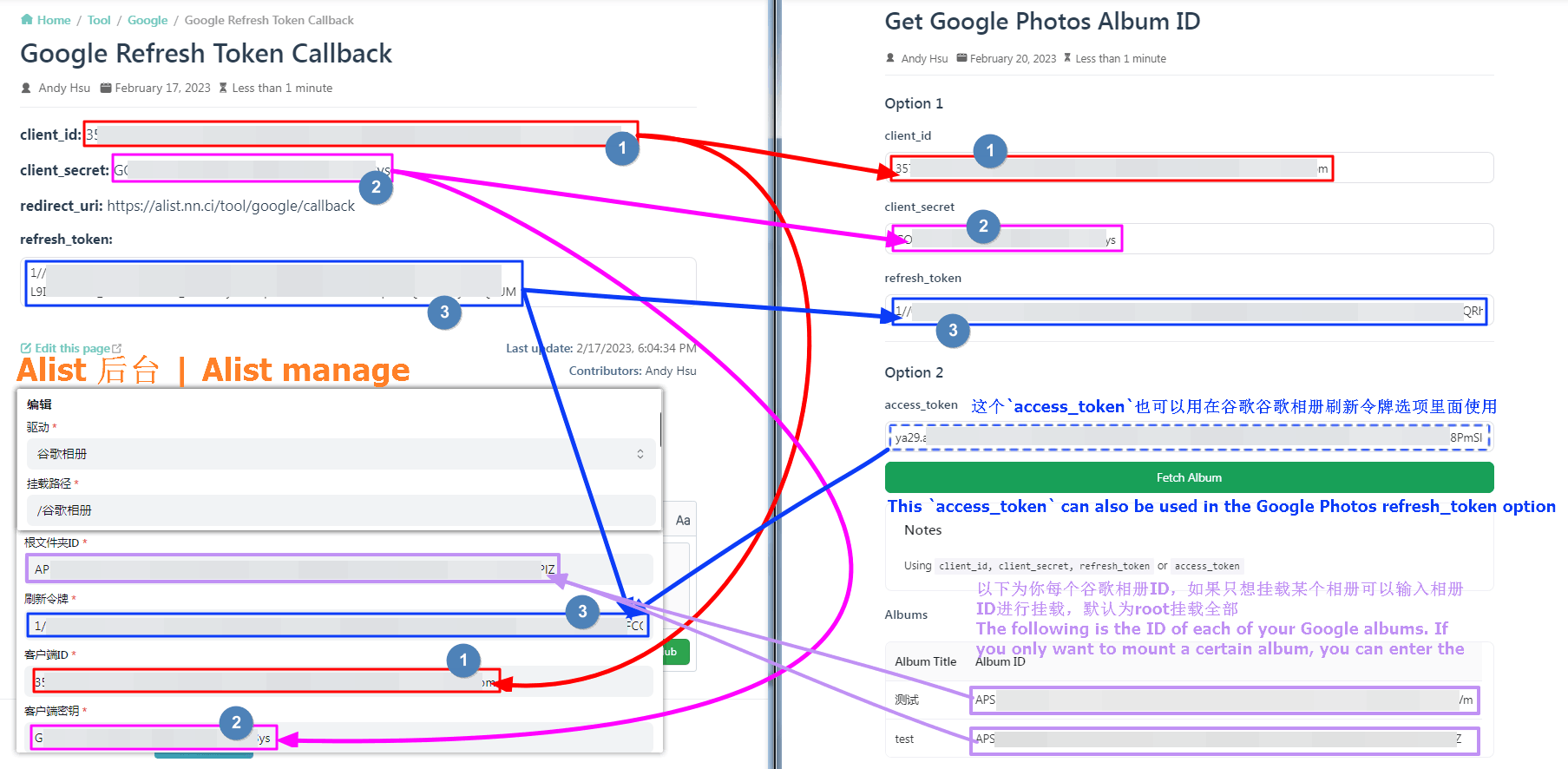 #get-client-id-client-secret)
#get-client-id-client-secret)
Two notes:
failed get objs: failed to list objs: Request had insufficient authentication scopes.: []
- It's because you didn't check the album permission (see the picture mentioned above)
view and organize the content in your Google Photos media library, and upload content to the media library when obtaining authorization. Learn more - You get the
access_tokenand therefresh_tokenwithout declearing the scope ofhttps://www.googleapis.com/auth/photoslibrary
- It's because you didn't check the album permission (see the picture mentioned above)
failed get objs: failed to list objs: Photos Library API has not been used in project ... before or it is disabled. Enable it by visiting https://console.developers.google.com/apis/api/photoslibrary.googleapis.com/overview then retry. If you enabled this API recently, wait a few minutes for the action to propagate to our systems and retry.: []
- because
Photos Library APIis not enabled in your project, Google Photos API
- because
Finish