PikPak / Share
PikPak / Share
Caution
Pikpak:Who makes the request, who can use it- For example, if you build an AList on the server with IP
1.1.1.1, but your own IP is2.2.2.2, you cannot play or download it. - Or enable Proxy policy
- For example, if you build an AList on the server with IP
PikPak Share:There is a size limit. After the specified file size is exceeded, only 40%~50% can be played.- The specific size of the file is currently unknown
PikPak
Username
email or phone?
Password
password
Root folder id
Can get with https://mypikpak.com/ , default root.
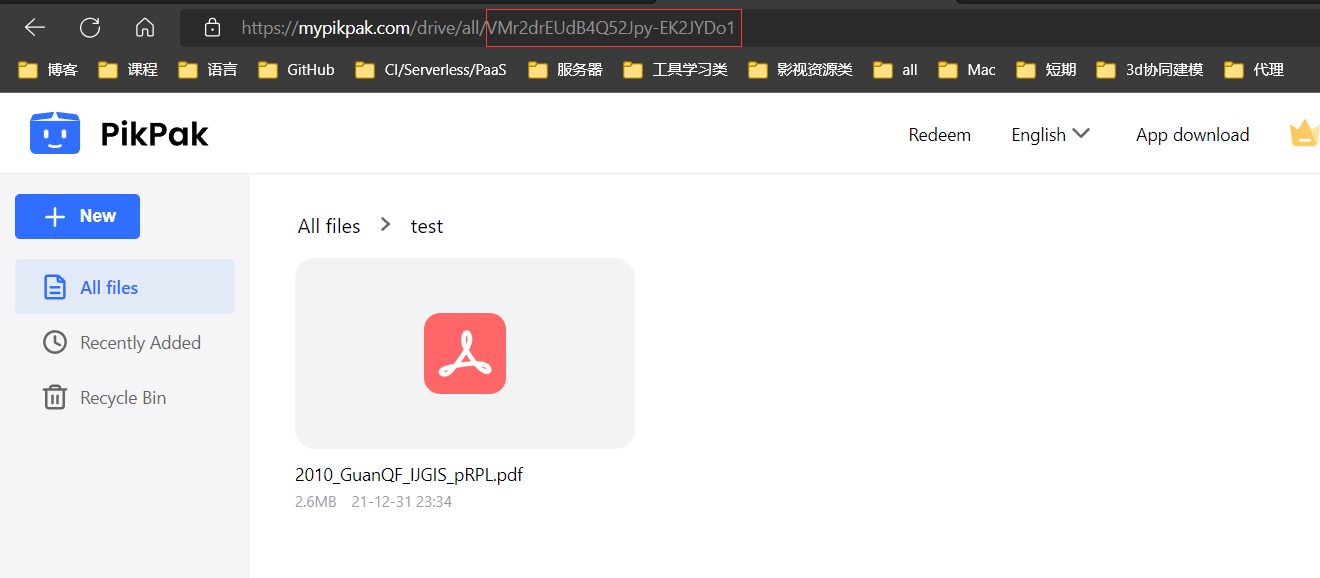
Platform
It is not necessary to use it under normal circumstances, but you may need to use it when you cannot log in directly with your account and password.
If you encounter other problems such as verification code
- Refer to the
Updatesection in https://github.com/alist-org/alist/pull/7024
Refresh token
After filling in the account and password, select Oauth2 for Refresh token method and then save to automatically fill in the refresh token and device information.
If you encounter other problems such as verification code
- Refer to the
Updatesection in https://github.com/alist-org/alist/pull/7024
Disable media link
Offline Download
v3.36.0 and above versions support callingPikpak offline download function in AListSelect in the lower right corner and select Pikpak for offline download options
Support:
magne,http,ed2klinksAlso supports: X, TikTok, Facebook, TG URL links
Only Pikpak is supported for offline download. If it is not Pikpak, the following error message will be displayed, Although the offline download prompt was successfully added, an error will be prompted in the background.
- unsupported storage driver for offline download, only Pikpak is supported
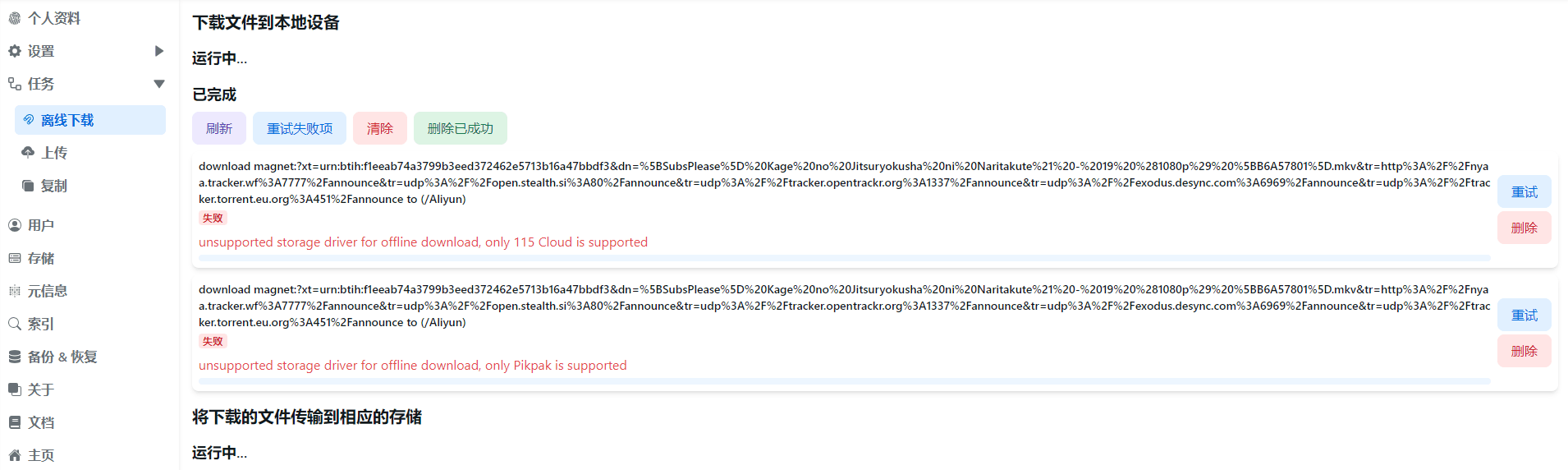
PikPak Share
Warning
As of February 4, 2023, the sharing mount has been officially banned. Currently, you can only watch the first 4 minutes.Stay tuned for when it will be restored
v3.12.0 fix,How long it can be used this time is unknown
It is known that PIKPAK sharing can only see 40%-50% (v3.35.0)
You only need to fill in Username, Password, Shared ID three items, root folder ID can be written or not, if not written, the default is the root directory (root directory)
- Root folder ID: If it is a multi-layer directory, which directory do you want to display as the root directory, you can write which root directory.
- Sharing password: if there is a password to share, write it, if not, don’t write it
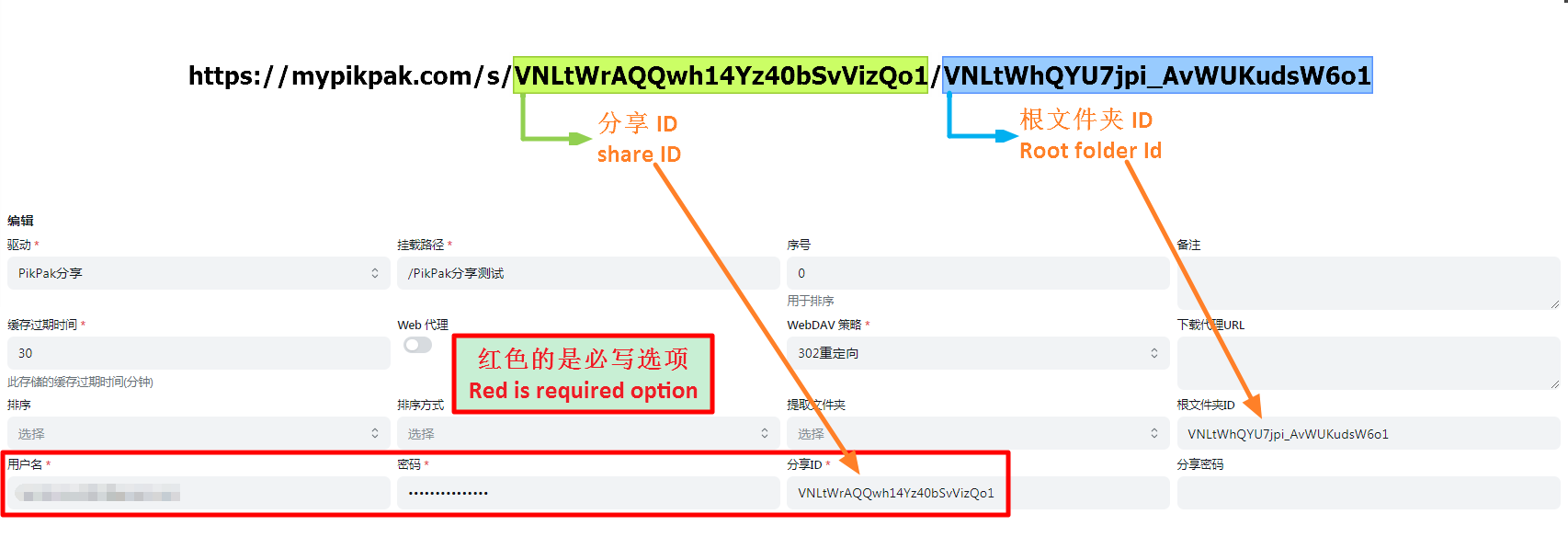
Platform
It is not necessary to use it under normal circumstances, but you may need to use it when you cannot log in directly with your account and password.
If you encounter other problems such as verification code
- Refer to the
Updatesection in https://github.com/alist-org/alist/pull/7024
Use transcoding address
Not enabled by default. When enabled, the download address will use the transcoded address, and you can get the complete transcoded file
- After turning on the
Use transcoding addressoption, you cannot use theAListweb version to play the video, but you can download it normally or use a third-party player
Batch add PikPak shared mounts
software used:https://github.com/yzbtdiy/alist_batch
Tutorial video:BV1Ps4y1U7Zu
Precautions
Q: Prompt when adding storage: Failed init storage: invalid_account_or_password What should I do, the password I entered is correct
A: If the account password is not filled in incorrectly, it may be that you used Google, FB and other third-party quick registration when you registered. Although it seems that the account is a Google mailbox, you cannot log in with the mailbox, but you must use the first Three-party verification, Alist does not support this kind of jumping to third-party verification, so you need to bind an email address in the account settings and set a login password, or register a new account
Q: Prompt when adding mount: failed get objs: failed to list objs: Sorry, sharing is not available in the current region
A: Because access to PikPak is prohibited in China, just use a proxy for AList, how to make AList use a proxy One of the reference solutions, this method is limited to Windows build