Aliyundrive / Share
Aliyundrive / Share
Warning
This driver is not recommended for use, because it is not stable and may be blocked at any time and we will remove it in a future version.
We recommend using the official driver Aliyundrive Open.
Tips
Due to the limitation of the referrer of Aliyundrive, the mobile token must be used. Using the desktop web token will result in failure to download and preview.
Of course, you can also turn on the proxy so that refresh token of desktop web can work if you use it locally or if the bandwidth is large enough.
Refresh token
Follow to this issue Capture/find the log on the mobile phone (/data/media/0/Android/data/com.alicloud.databox/files/logs/trace/). Or you can click:
API is hosted on replit.com
Root folder file_id
Open the official website of Aliyundrive and click the string behind the url when you click into the folder you want to set, such as https://www.alipan.com/drive/folder/5fe01e1830601baf774e4827a9fb8fb2b5bf7940, which is 5fe01e1830601baf774e4827a9fb8fb2b5bf7940:
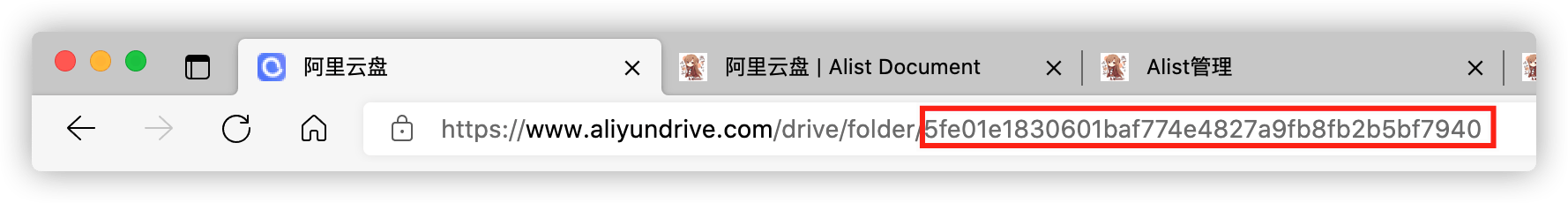
Second pass
Check the hash when uploading. If there is one in the cloud, directly generate the file without consuming traffic
Internal upload
If the server you deploy Alist on is Aliyun ECS for Beijing area, turn on this switch to improve the upload speed. Do not turn on this switch for servers that do not meet the requirements, otherwise you will have problems with inability to upload.
Aliyundrive Share Url
It is no longer available, and the shared storage method will no longer be developed and maintained in the future. At the same time, the token obtained by AliyundriveOpen cannot be used in the Alibaba Cloud Disk shared mount storage.