Baidu Netdisk
Baidu Netdisk
Tips
Due to the limitation of Baidu Disk API, downloading files larger than about 20M needs to carry the header: "User-Agent": "pan.baidu.com", so when downloading files larger than 20M, you need to set the request header yourself, such as using curl:
curl -L -X GET 'YOUR_LINK' -H 'User-Agent: pan.baidu.com'Or use the proxy function in this program to transfer.
Refresh token
Click here to get the refresh token.
Root folder path
The root foler to mount, defaults to /
- Mount a folder separately, according to the following format,
/is the root directory, just extend to that directory if you want to mount that directory- /folder_A/....../folder_x
Custom crack ua
UA used when using 【Native Proxy & Crack API】 The unofficial interface is no longer available
Download api
- Official: The official interface, very stable, but for larger files, UA needs to be modified and the speed is slow (SVIP speed fast)
- Crack: unofficial interface,Seems to be no longer available
You must modify the UA and some files may not have a speed limit, but it will be unstable (not guaranteed 100%availability) Need to use a version greater than3.19.0Need to change the UA tonetdisk,Modification method refer to add-user-agent-user-exampleOr turn on the Web proxy, you do not need to modify the UA (you need a large broadband to use it stably)It is limited to play/downloadvideo (only tested in the mp4 format other formats are not tested),If it is other format files, such a prompt will appearThis is not a mistake, this is a limit, please do not panic.
{
error_code: 31119,
error_msg: "hit black userlist , hit illeage dlna",
request_id: 541111111111111140
}Add "User-Agent" usage example
If you don't know how to set "User-Agent" see here
The following methods are limited to Baidu super member users
Prompt again The following methods are limited to Baidu super member users
It will only be useful if a member finishes modifying "User-Agent" (choose official and 302)
If you don’t change "User-Agent", you can enable Web Agent, the disadvantage is that you need to build an Alist machine for transfer, that is to say, you need a large broadband to help you transfer
Tutorial on how to modify UA in web page 302 mode:
On the left is『Official』API,On the right is the『Crack』API
- The advantage of using a browser plug-in to modify is that it can be played directly online, of course, downloading is also possible.
Example 1: If you really don’t know it, you can take a look at an example on the web page: https://www.bilibili.com/video/BV1UA4y1X7J8
Example 2: Another plugin method covering 360, Chrome, Edge: https://youtu.be/PP6b0WSzYMc
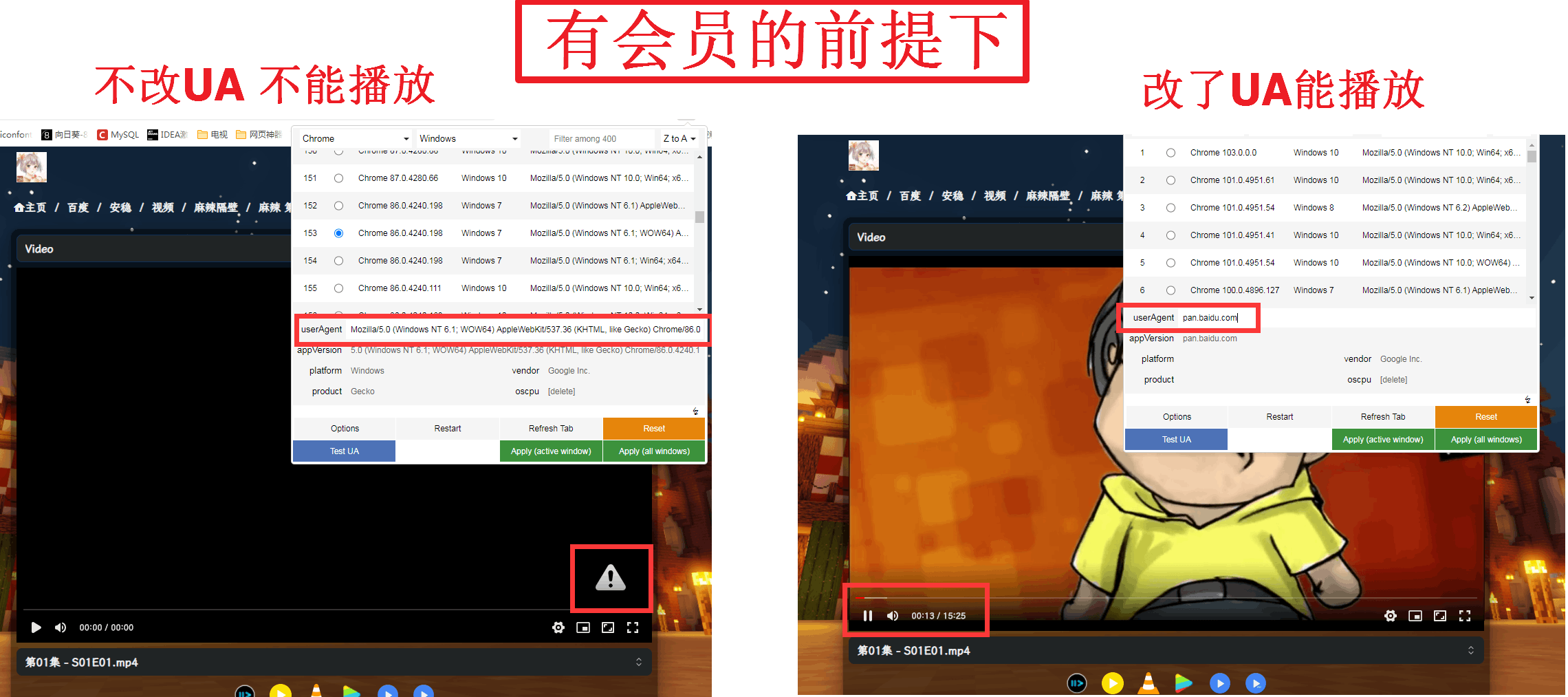
First follow the figure below to set the
user-agent", and then click the button option in the lower right corner, click ** gear ** (local settings) to configure the parameters wellThen open the third button option in the lower right corner (Open the check box), and then go to the list to select the file we want to download
Select the files we need to download. After selecting, there will be a row of buttons. Select the second option on the right. One is sent to Aria2.
If you use the webpage to modify the user-agent, you do not need to configure the UA of Aria2, and you can download it directly to Aria2
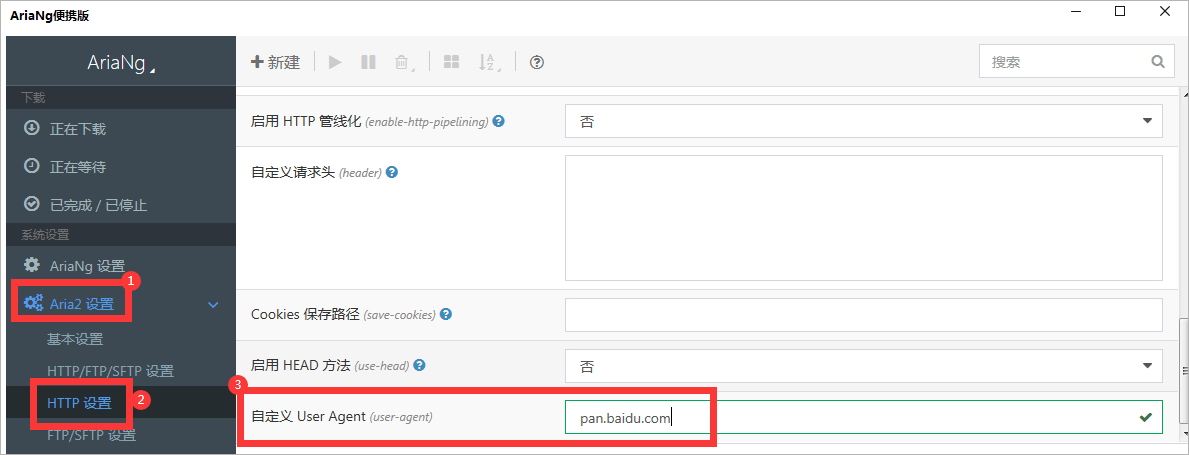
- First follow the figure below to set the
user-agent", and then click the button option in the lower right corner, click ** gear ** (local settings) to configure the parameters well - Then open the third button option in the lower right corner (Open the check box), and then go to the list to select the file we want to download
- Select the files we need to download. After selecting, there will be a row of buttons. Select the second option on the right. One is sent to Aria2.
If you use the webpage to modify the user-agent, you do not need to configure the UA of Motrix, and you can download it directly to Aria2
- Motrix Download link:Motrix Official website,Motrix-GitHub
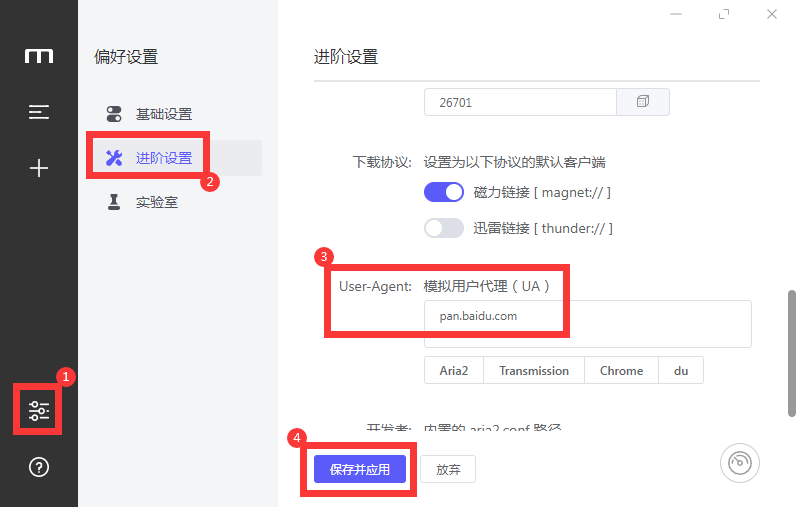
Upload Config
Official Documentation: 百度网盘开放平台 - 上传 - 能力说明
Baidu Netdisk requires that each slice be uploaded within 30 seconds, so excessively high concurrency during file uploads may result in a significant number of failures.
- Upload Threads: The number of slices to upload concurrently.
- Upload API: The domain endpoint used for uploading.
- Custom Upload Slice Size: Allows you to specify the size of each slice. Note that there are limitations, and this feature is available to VIPs only.
- Low Bandwidth Upload Mode: Attempts to address the frequent
Client.Timeout exceeded while awaiting headerserrors encountered in low upload bandwidth scenarios (e.g., residential broadband). When enabled, it uses the smallest possible slice size.