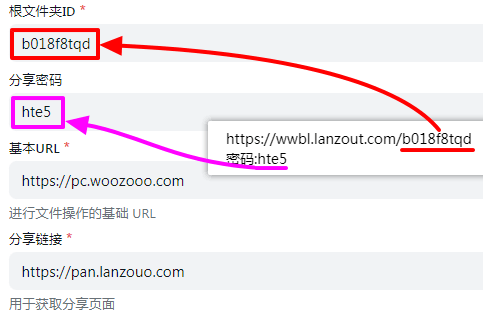LanZou Cloud
LanZou Cloud
Tips
Lanzuo Network Disk has three types of modes (types), which are accounts, Cookie and Url
- Account : You can display all the files of your own cloud disk, you only need to fill in the account password, which will automatically help you refresh the cookie
- cookie : All files in the network disk can be displayed, but the cookie of the network disk needs to be provided
- Url : only display the content in the link (you can mount it without providing a cookie)
⚠️ It is recommended to use the Account method to mount:
- Cookie mode needs to manually update Cookie
- Using the Url mode will always cause convulsions. I don’t know what’s going on and suddenly prompts
root folder ID
Lanzuo cloud disk root directory ID, the default is -1,If you use UrlType to mount the root folder ID, please see the third item of Fill in instructions
- Additional Folder ID
- Two ways to obtain (see the picture below)
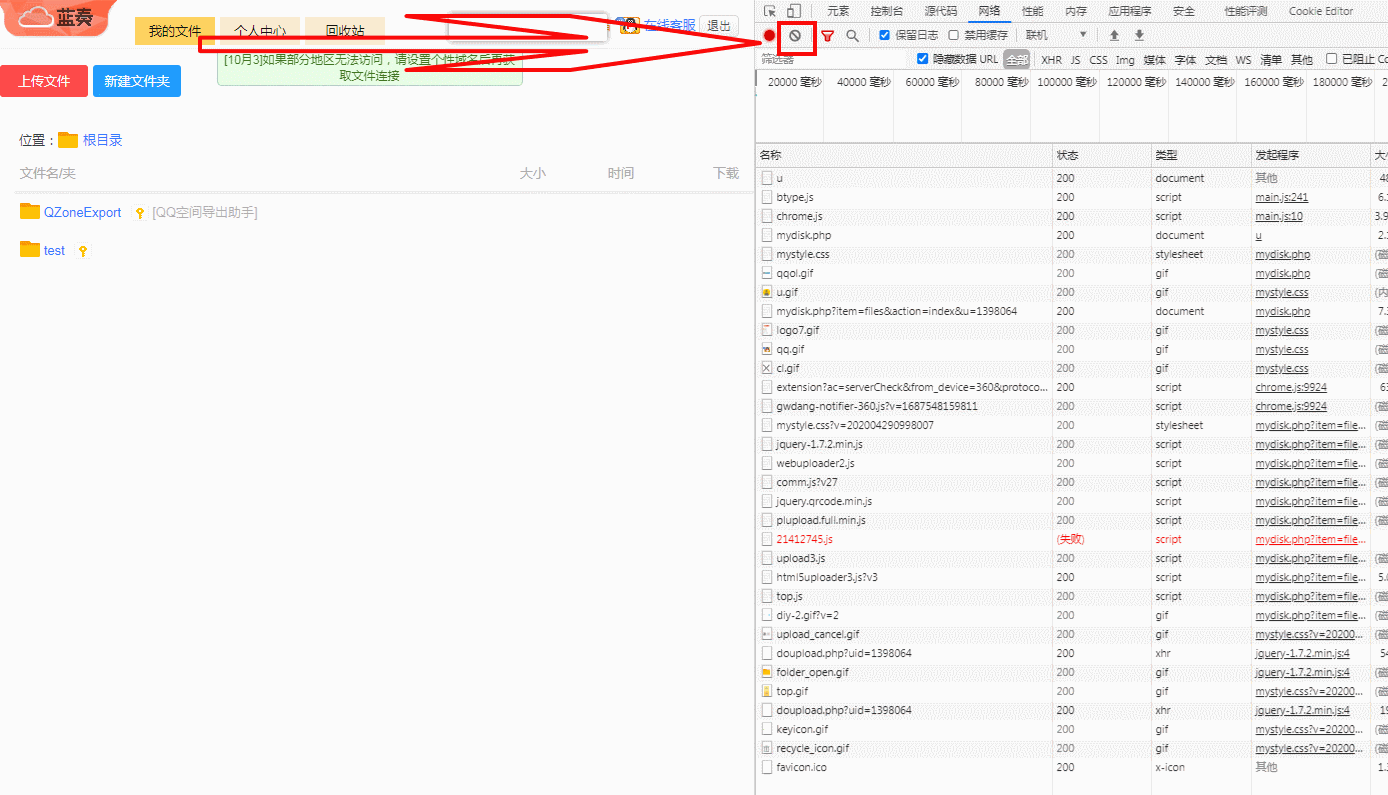
Account
Just fill in your own Lanzou Cloud Account Password
Cooike
Log in to your Lanzuo Cloud Disk account, then F12 to open the developer mode, you can find Cookie, there is no specific one, such as the left side of the picture Just click one and there will be Cookie in the blue part of the right picture.
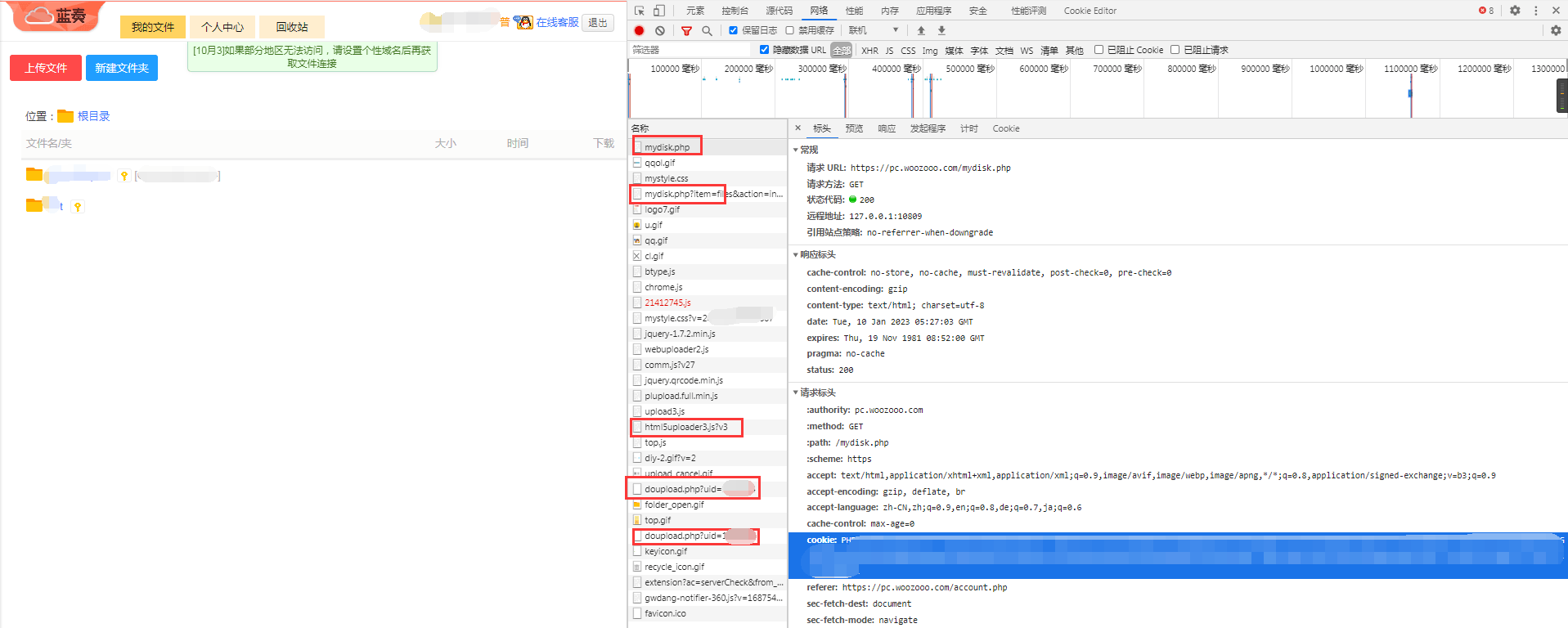
Share link and share password
- Share link: Randomly generate a share link in the Lanzuo cloud disk
- Small tip: lanzouX in the link, the last default X content sometimes cannot be opened in some areas, you can try to change it yourself, for example, change to i, x, u, t, etc. Anyway, try it out for yourself.
- Share password: the password for the link
Repair file info
If you need WebDav service, you need to open it
error message
Use cookie type or account type to add prompt not find file page param error because lanzou changed the domain name
- Solution: It is recommended to use account type to add
- Change the sharing link to
https://wwop.lanzoul.comand save it. If it still doesn't work, refresh the lower right corner. - lanzoul will also make changes in the future
- Change the sharing link to
Fill in instructions
Acount mode: Type selects
account, fill inaccountandpasswordoptions, and theroot folder ID(the default is all files of the root directory)Cookie mode: Type selects
Cookie, fill inCookie, and theroot folder ID(the default is all files of the root directory)URL mode: Type selects
Url, fill inShareUrlandroot folder IDandShare Password (if there is a password)The sharing link is 👉 https://xxx.lanzou.com/aaabbbccc 👈 in this format
Fill in
ShareUrl: https://xxx.lanzou.comFill in
root folder ID: aaabbbcccShare Password: if there is a password