OneDrive / Share
OneDrive / Share
OneDrive mount
Tips
If your account does not support the API, (for example, the school account has not verified the administrator, or the administrator has disabled the API), then you can also mount it through webdav. For details, see webdav
First open https://alist.nn.ci/tool/onedrive/request
Create an application
You can also choose to skip this step and use the client provided by default, but requires the approval of the organization administrator.
- On the page that opens, select the region and click Create Application
- After logging in, select
Register Application, enterName, and selectAccounts and Individuals in Any Organization Directory(note that you don't look at the location selection but the text here. Some people may be the middle option, don't select a single Tenant or other options, otherwise it will cause problems when logging in), enter the redirect URL as https://alist.nn.ci/tool/onedrive/callback,register, and then you can get client_id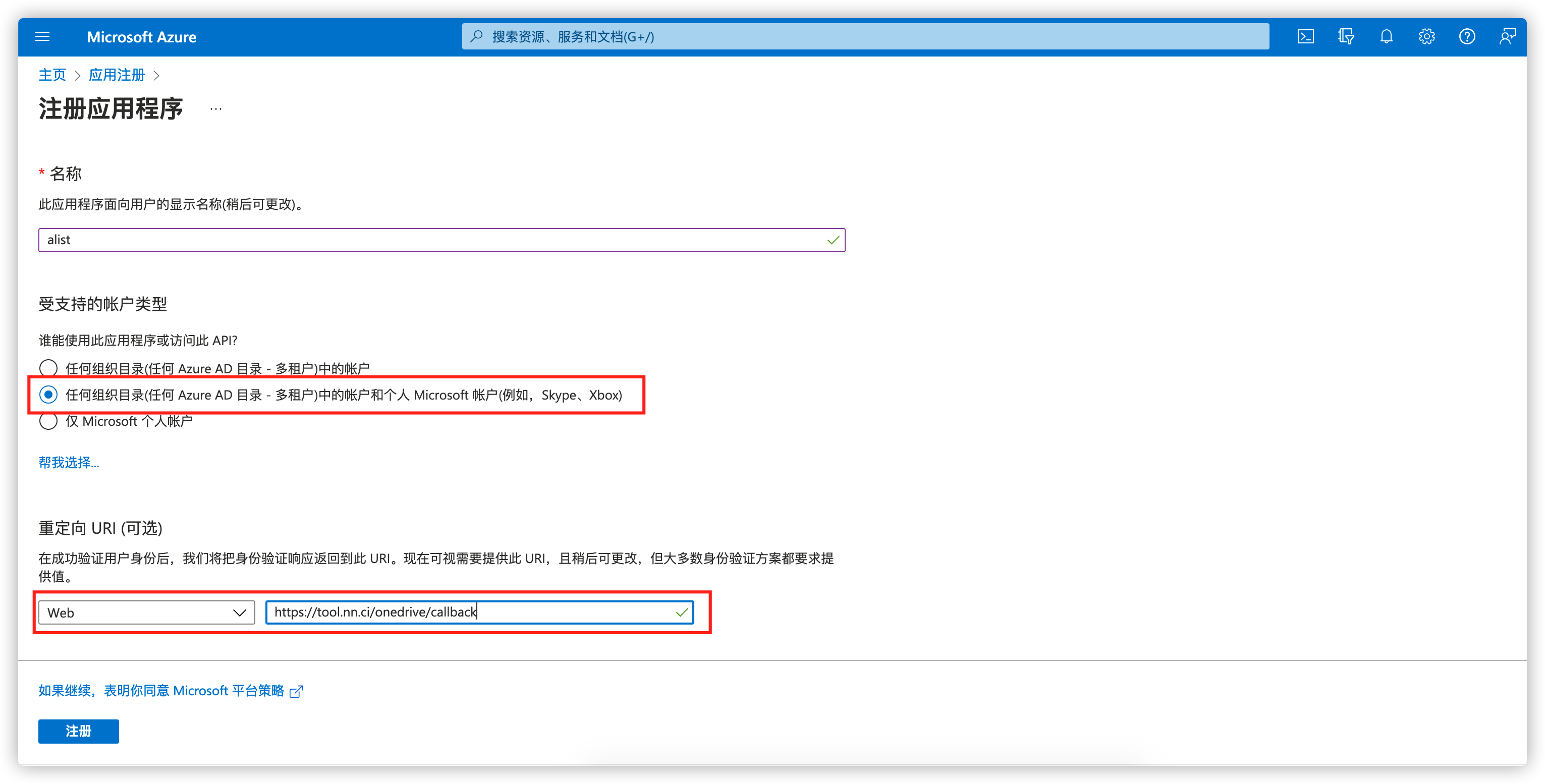
- After registering the application, select
Certificate and Password, clickNew Client Password, enter a string of passwords, select the one with the longest time, and clickAdd
(Note: The password entered after adding will disappear, please record the value of client_secret)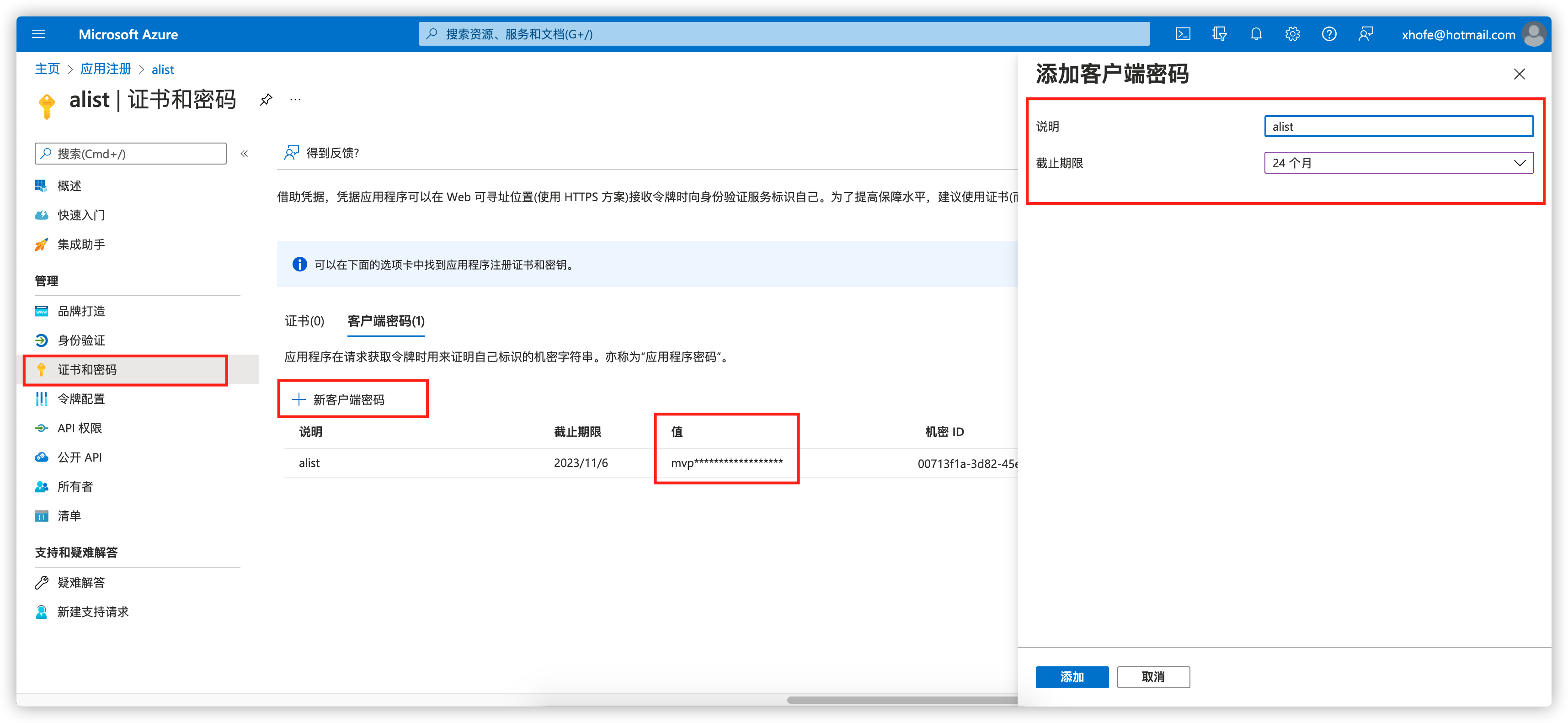
- Select
API Permissions, clickMicroSoft Graph, enter file in theSelect Permissions, and checkFiles.read(Note: Files.read is a read-only minimum permission. The permission in the figure is larger, and the same can be done ), clickUpdate Permission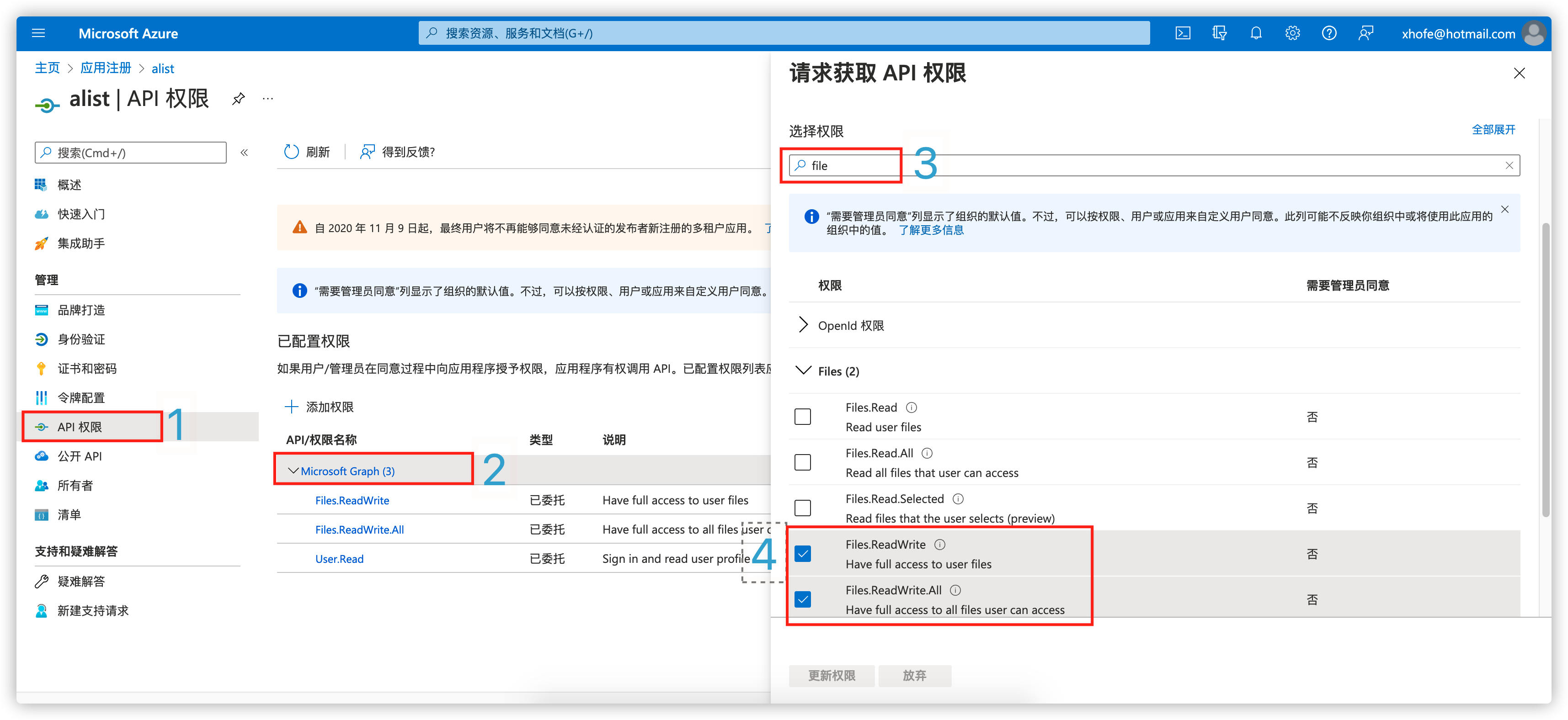
Get refresh token
Fill in the client_id and client_secret obtained in the previous step into the https://alist.nn.ci/tool/onedrive/request page, click Get Refresh Token, you can get the refresh token
Get Sharepoint site_id
If you need to mount Sharepoint, after completing the previous step, an input site address will appear on the interface that displays the refresh token. After entering the site address, click Get site_id.
Add storage
Fill in the values obtained in the above process one by one.
Root folder path
The default is /, if you need to customize, just fill in the path, starting from the root path, the same as the local path, such as /test
The default download method used
Onedrive Share Url
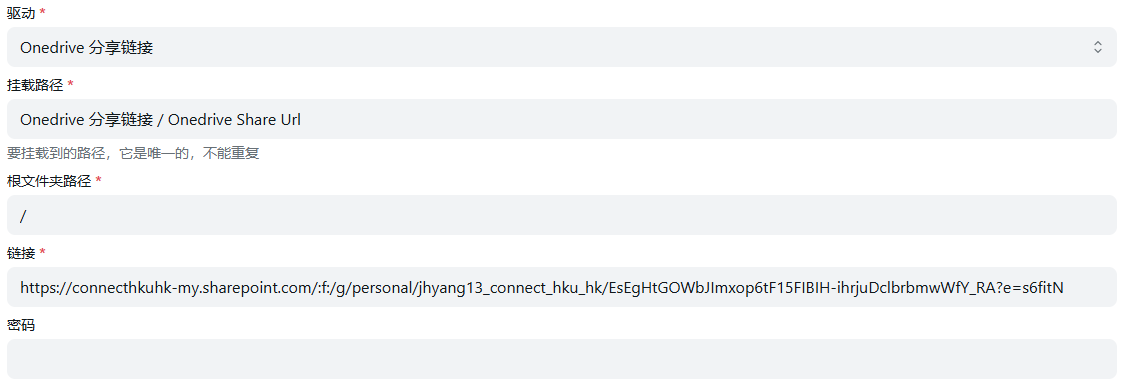
Url
The sharing link is the same as the example below and can be mounted. It can be obtained from E3, E5, A1, and A1P.
https://connecthkuhk-my.sharepoint.com/:f:/g/personal/jhyang13_connect_hku_hk/EsEgHtGOWbJImxop6tF15FIBIH-ihrjuDclbrbmwWfY_RA?e=s6fitNIf it is OneDrive personal version, it will not work. The link is as follows
https://onedrive.live.com/?cid=64EA5FCC7735E8C6&id=64EA5FCC7735E8C6%2117289Password
It is the extraction code. If you have it, write it. If you don’t have it, don’t fill it in.